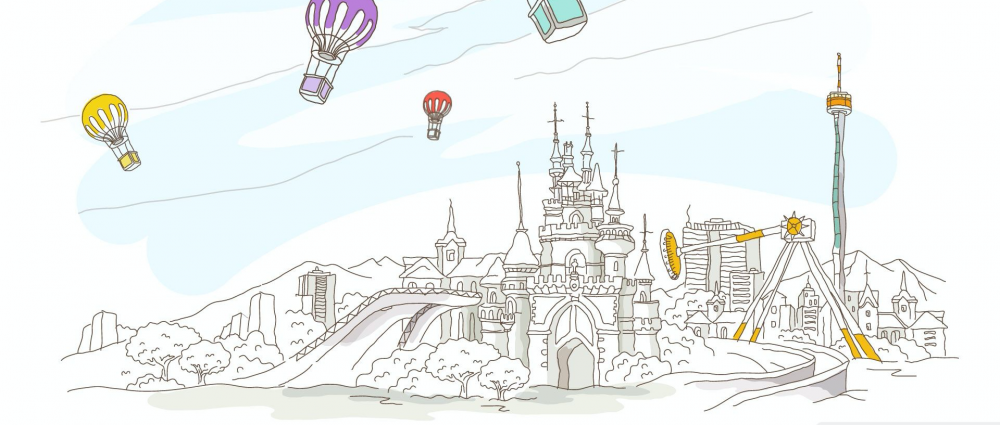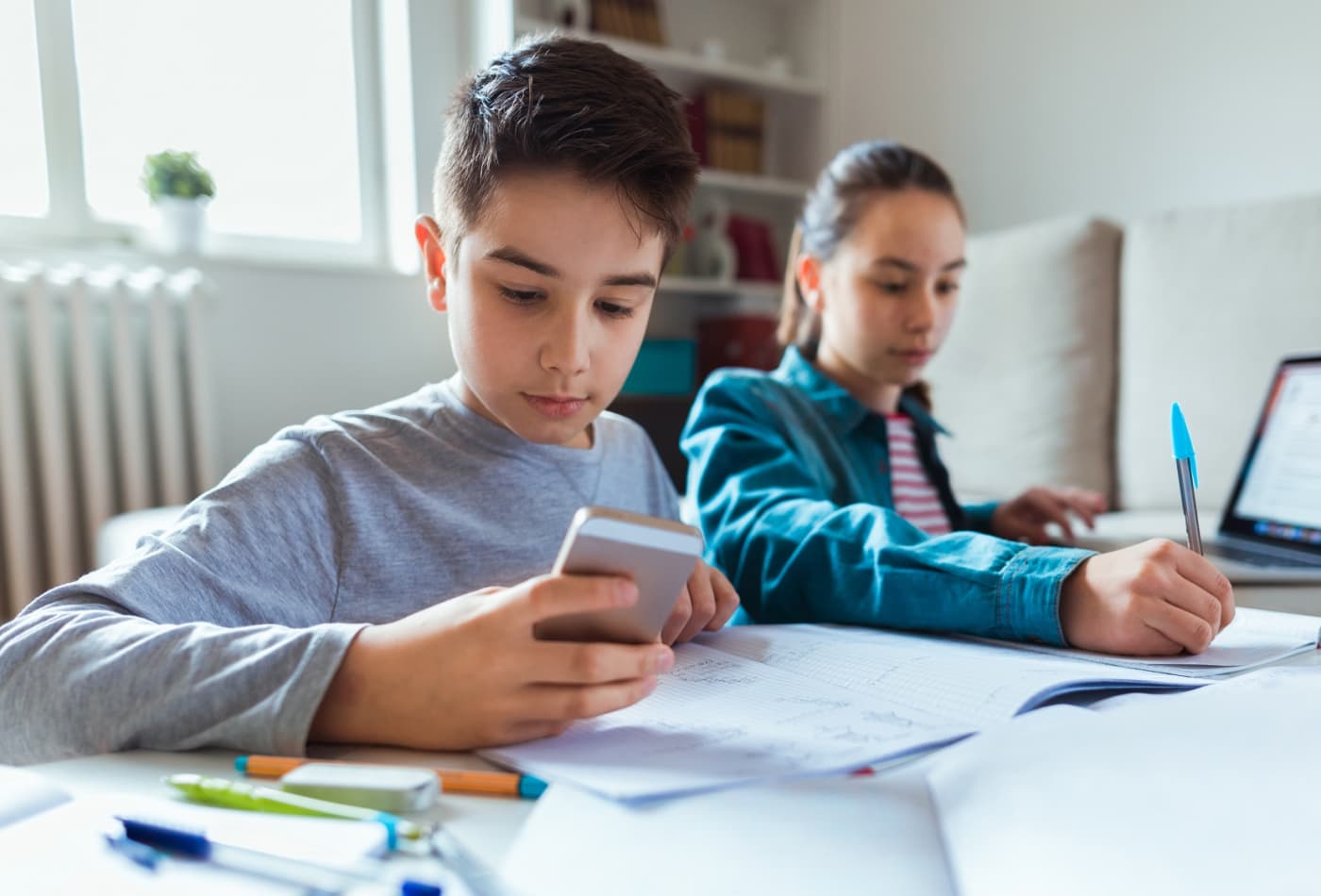In order to introduce ICTs in Education there are lots of web pages that let both teacher and children teach and learn in a brand-new way . Here you have a list of some of them:
- Prezi https://prezi.com/ : Using Prezi in education is taking the classroom by storm, rapidly gaining popularity over other programs as the presentation tool of choice for educators and students.
- Emaze https://www.emaze.com :Teachers can engage their class with interactive presentations that make learning more accessible, stimulating, and effective. With Emaze, users can incorporate video, audio and text, offering a unique potential for student engagement. They can collaborate and share their work, convert their old presentations to an Emaze template, and make learning experiences that are memorable and fun.
- Genially https://www.genial.ly/ : is a web tool to create engaging interactive visual content. You can make interactive pictures, infographics, presentations, posters and questionnaires or guides. And, for me, the best thing about this tool is that you can choose from a wide variety of free templates to create very professional interactive content or you can upload your own pictures and start from scratch. It also gives you the ability to integrate videos, audio, and any embeddable code among other things.
- Canva https://www.canva.com/: Instead of teaching students to solve problems with existing solutions, let them experiment and innovate in order to stumble upon something better. The goal is to come up with more human-centered, collaborative, and optimistic ways to create social change—or at least to start thinking that way.