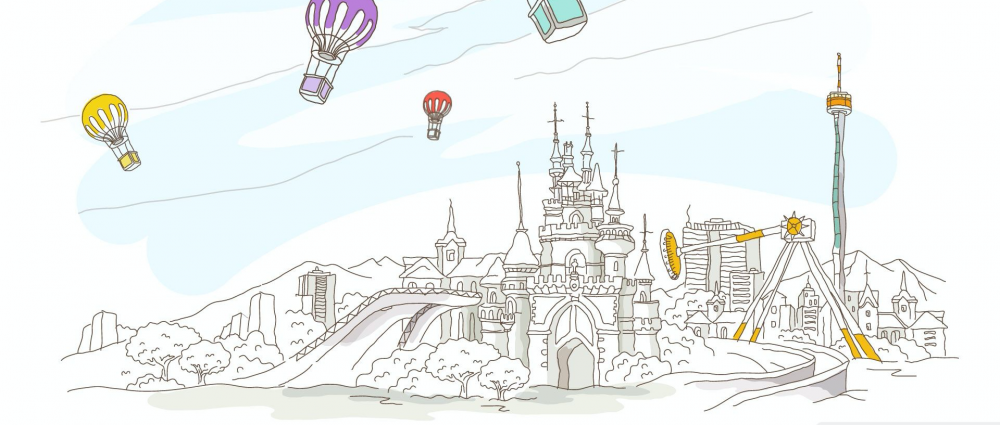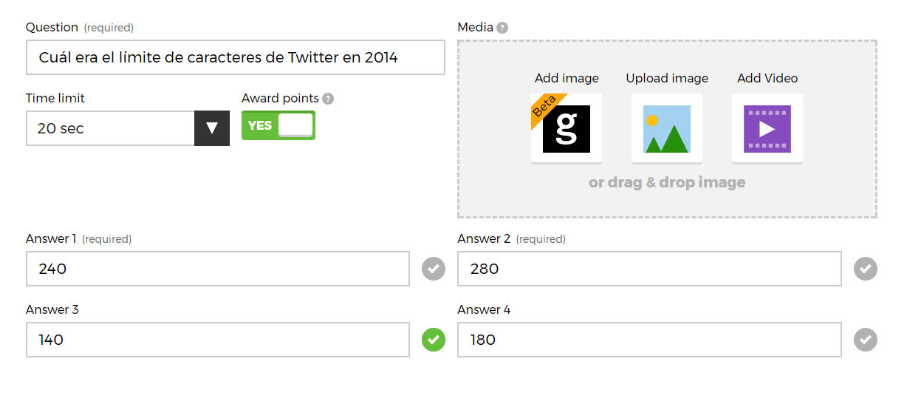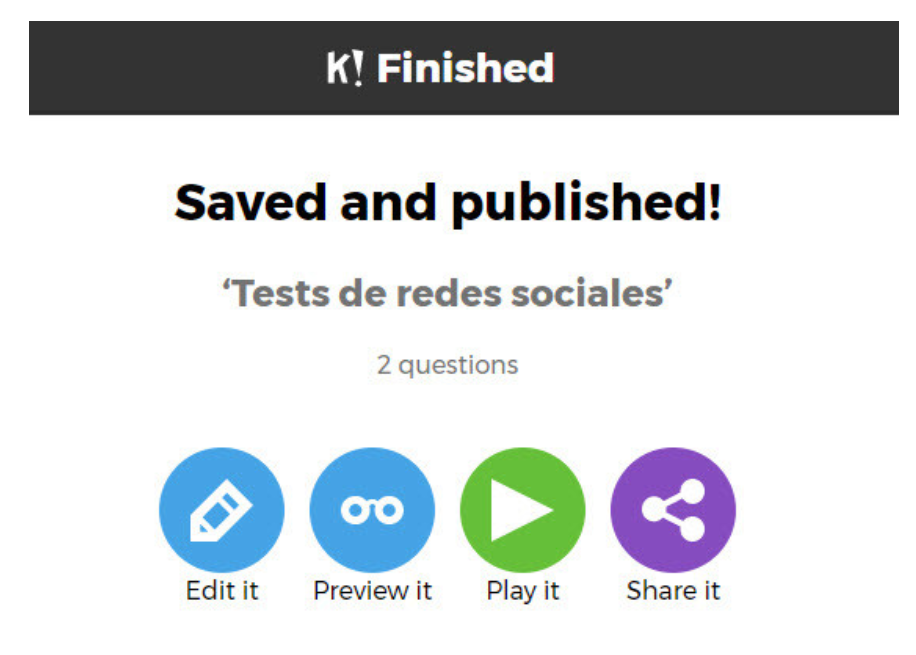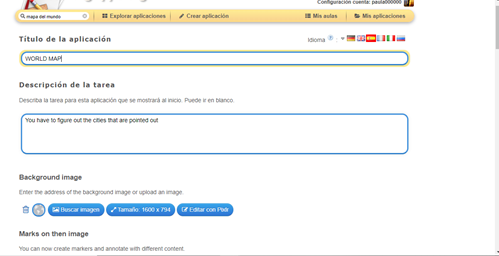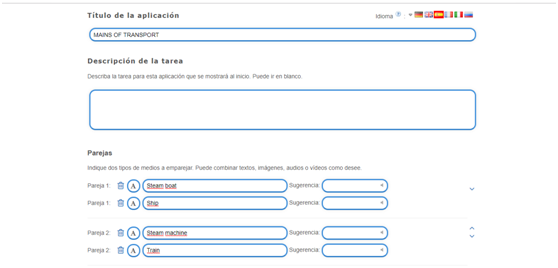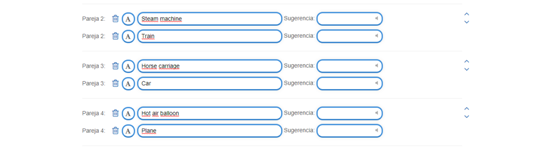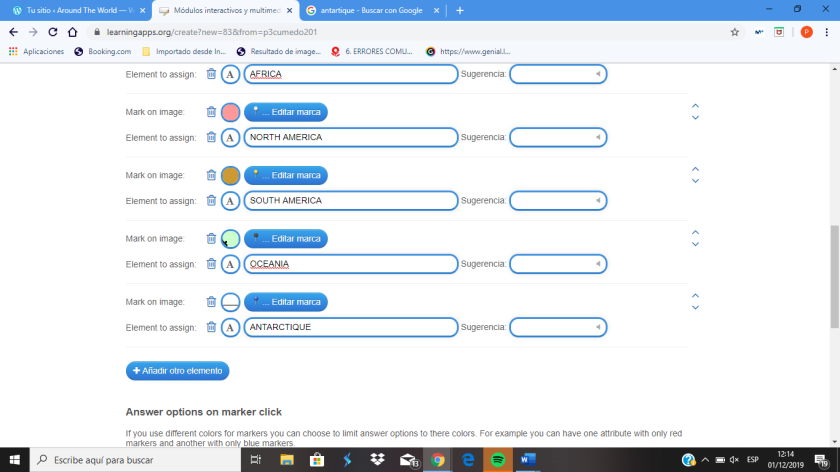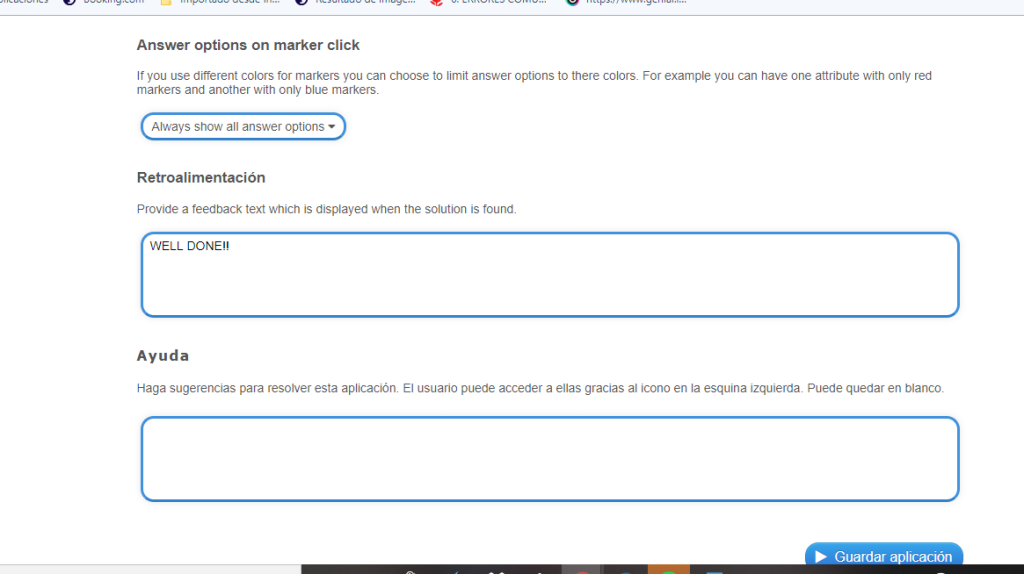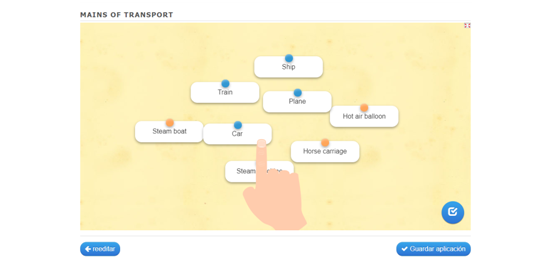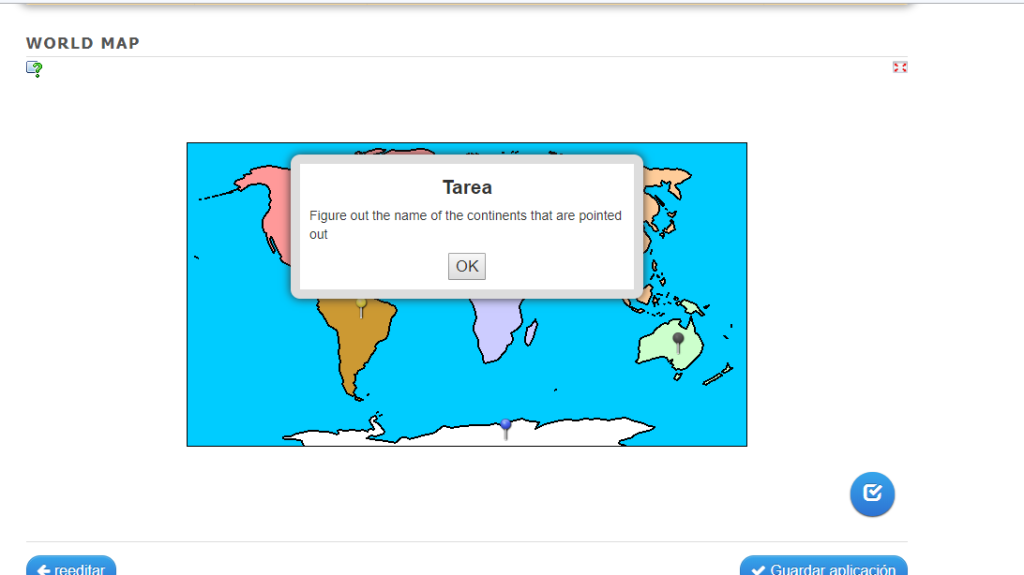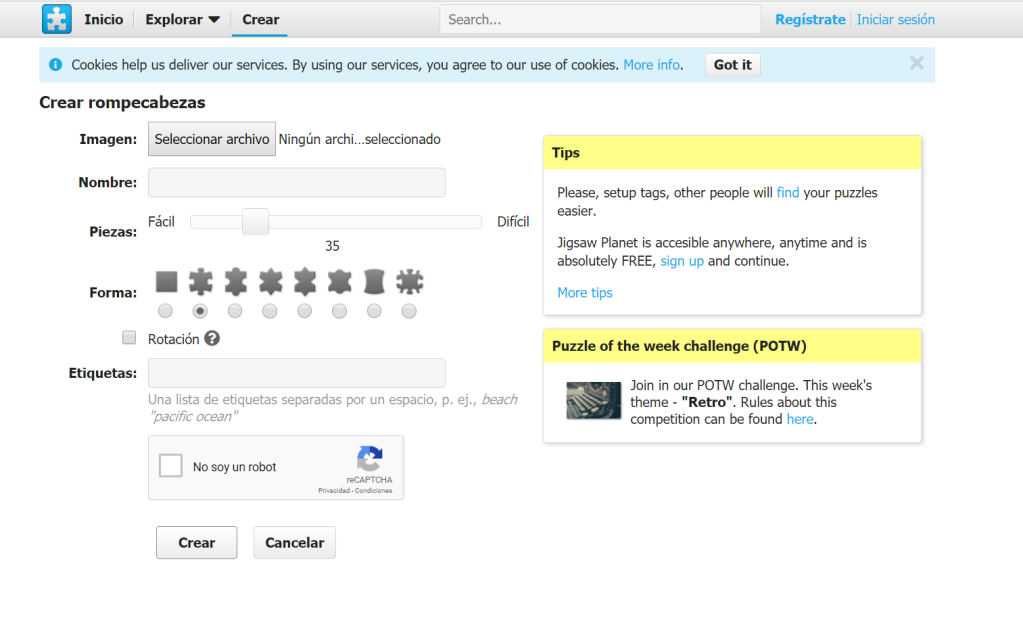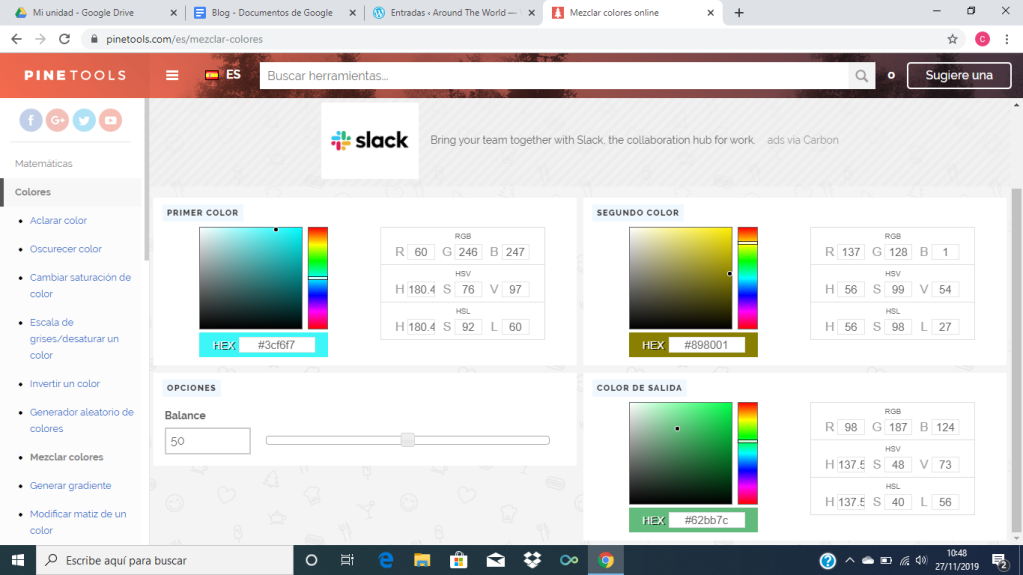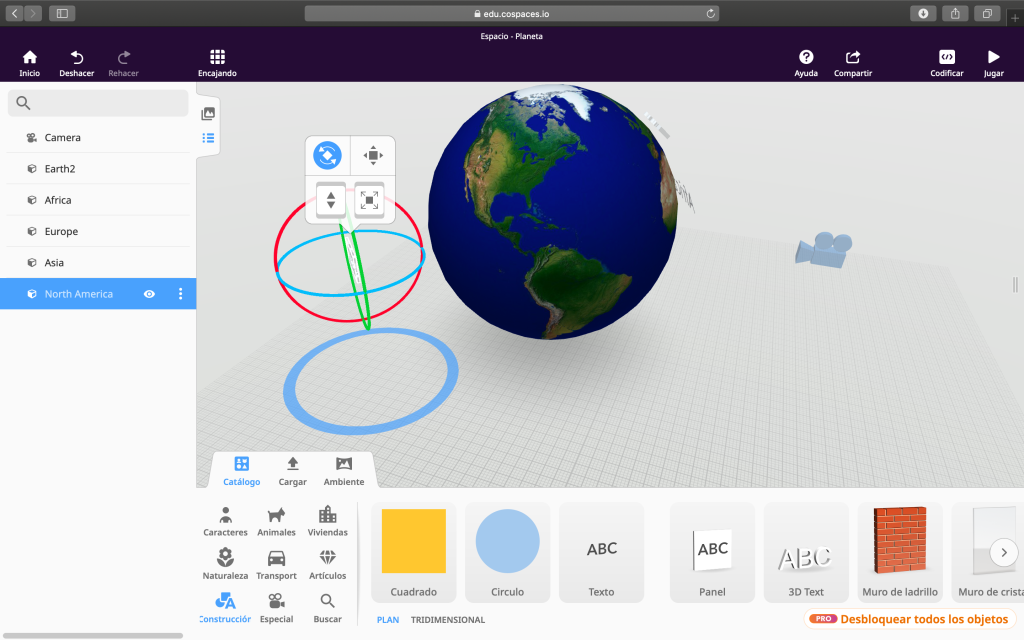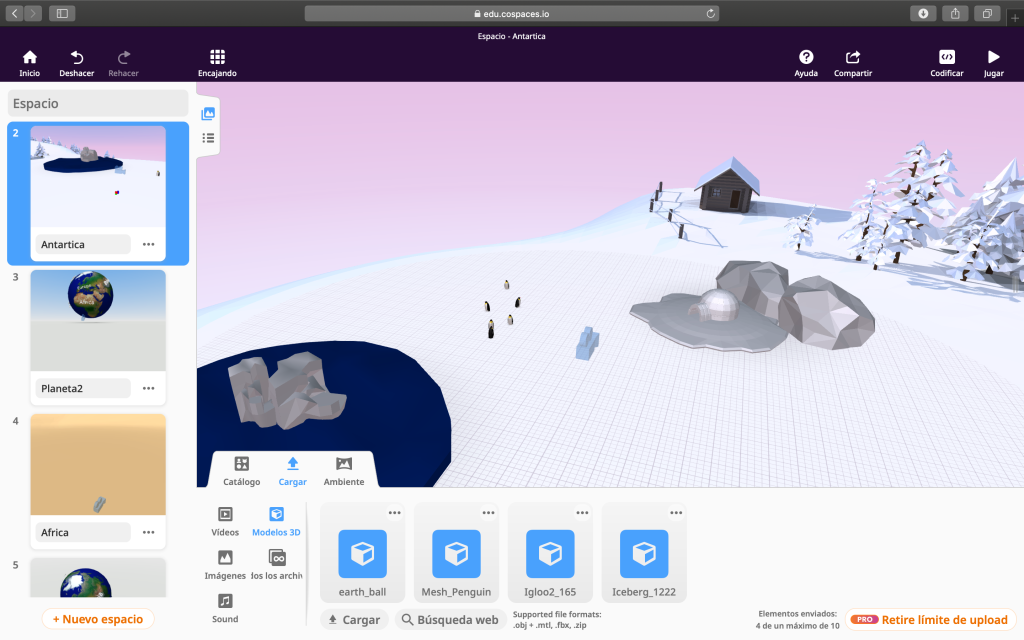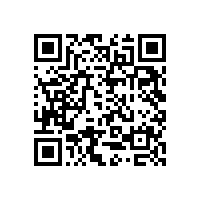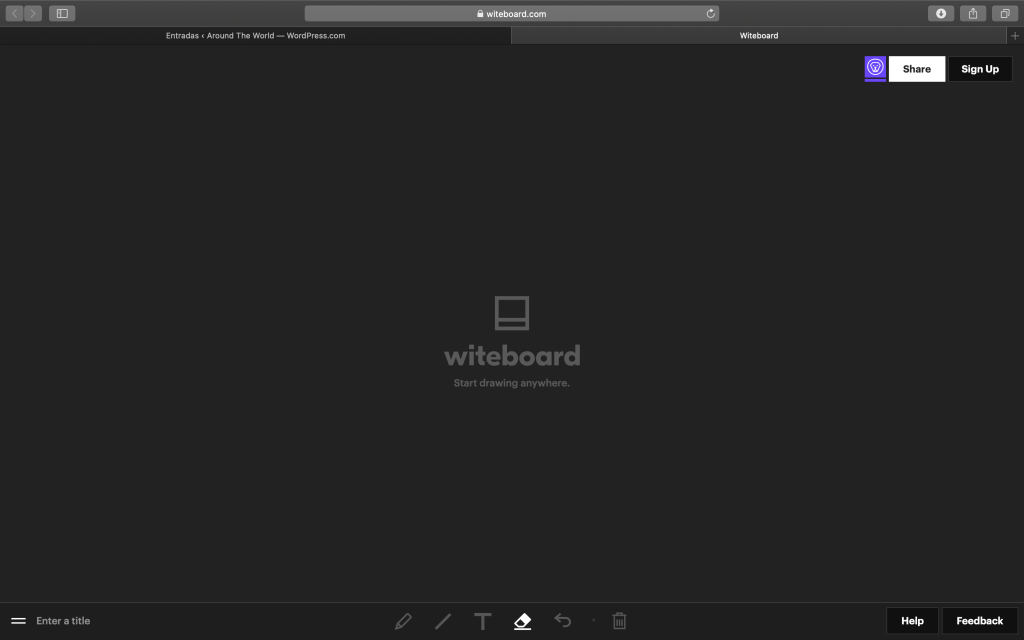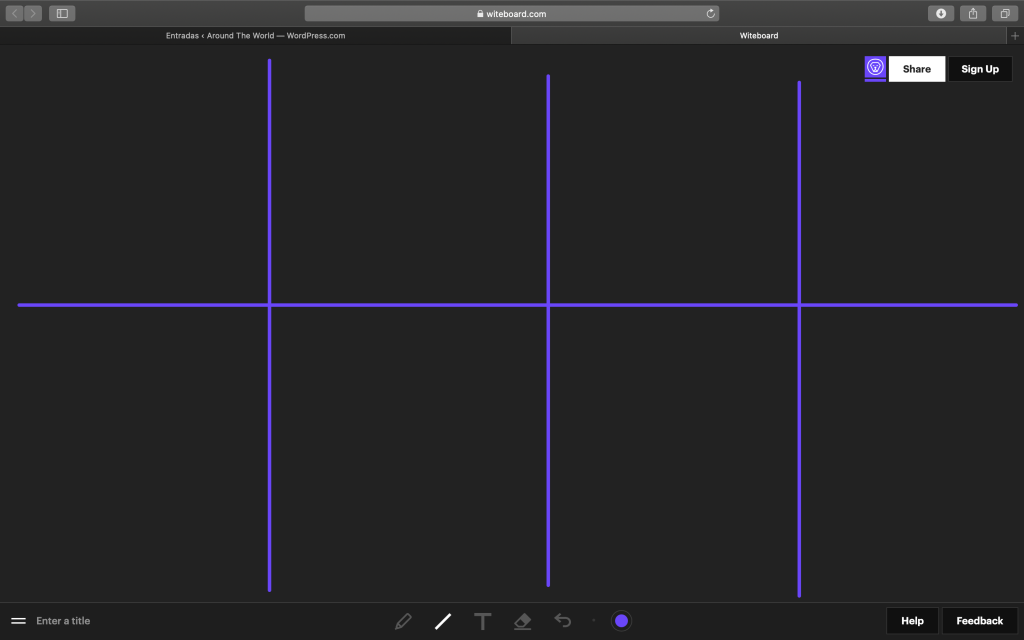Just a few years ago, virtual reality seemed to be a sci-fi concept for most people. It is believed that this technology is the future of education and that students will benefit from VR-enabled textbooks and virtual classrooms.
This article explores the impact of virtual reality on students and educators. You will learn about typical advantages of using virtual reality in the classroom.
VR Can Stop Classroom Smartphone Distraction
According to the study, results of which were published in the Journal of Medical Education, students spent a fifth of their time in the classroom using their mobile devices for non relevant activities to their school work.
If these smartphones were used for VR technology students would not be able to waste their time because they would use their devices to engage with VR software.
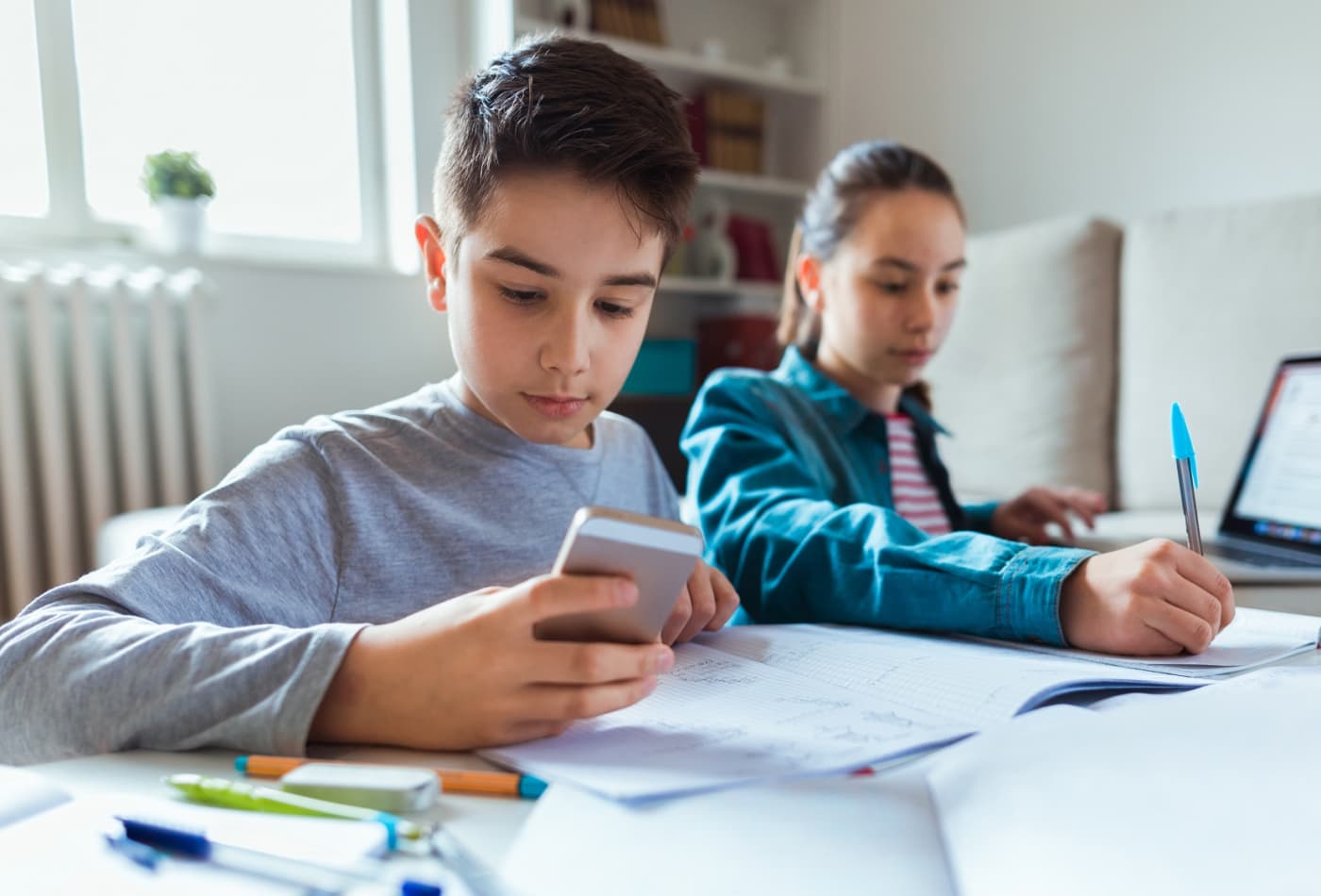
Eliminates Language Barriers
With virtual reality, language translation can be built into the software and there will be no language barrier that can prevent students from achieving their educational goals. VR visualizations can be experienced in any language.
Outstanding Visualizations
Wearing VR headset, students can experience high-quality educational visualizations that have a positive impact on the whole learning process. VR can help students easily understand complex concepts, theories, and subjects. They are able to retain complex information at a much higher rate.
Research has proven that immersion of students in the virtual world enables them to learn better. Such learning activities don’t feel like work and students enjoy the learning process that increases their motivation.
Social Integration of Students
Students achieve better results in a positive learning environment when they can connect with their peers. Virtual reality can enhance social integration of students with different learning needs and styles.
Students who commonly struggled to become a part of a group were accepted by their peers because they had strong technology skills. These are the findings of Dr. Connor Galvin who evaluated virtual reality learning program that involved 20 schools. This technology can ensure positive outcomes for children experiencing problems at home, with learning difficulties or from ethnical minorities.

VR is used in architectural design and allows students to view their own designs in real time.
Virtual reality is unlikely to replace old-school face-to-face teaching methods, but this technology will continue to be used to enhance learning experiences for students.
Benefits Of Using Virtual Reality In The Classroom – ReadWrite. (2018). Retrieved from https://readwrite.com/2018/03/20/benefits-using-virtual-reality-classroom/