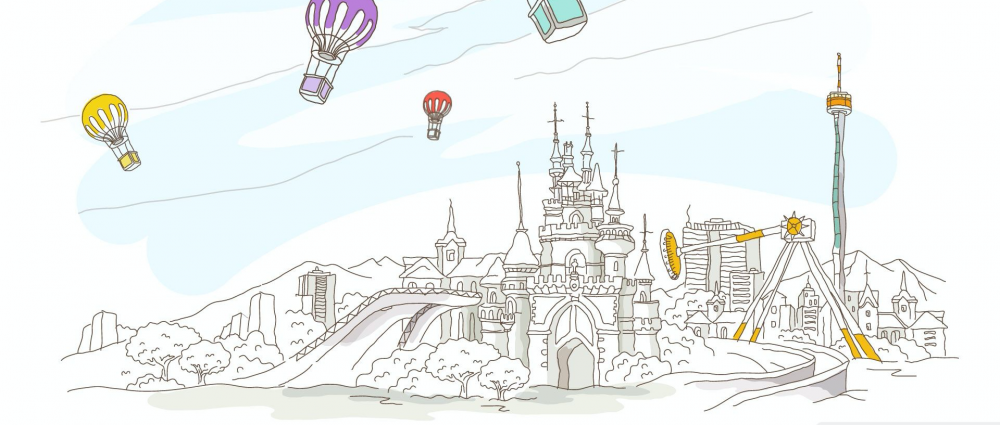We encourage children to create their own ending to the book. For this matter, they will join in groups of 4. They will plan what they want to happen. Anything is possible!
For this matter, we will provide a series of Apps to let them create their own animate videos or comic-book as well as tutorials they can follow to help them:
- Storyjumper:
Story Jumper is a great website that offers students the chance to write, create and publish their own stories. This site offers simple creating tools that are ensured to engage children’s creativity skills and demonstrate their story book writing abilities. Students are able to illustrate and write a book, whether it be imaginative, informational or a narrative. Storyjumper is a tool that makes writing fun for students and grabs their attention for successful and efficient learning.
- My Story School eBook Maker
My Story School eBook Maker is a digital storytelling and book-publishing app. Once teachers have set up user accounts (the app usefully supports multiple authors), kids can jump in and create a book. They’ll start with the title page, for which they choose a color, graphics, and a book title. Then they add pages, one by one, to continue the story. Kids have several drawing tools and an array of colors, plus a large library of graphics organized by category. If teachers allow access to the device’s camera, kids can also use photos. Once placed, graphics and photos can be easily sized, rotated, and flipped. To put the final touches on the page, kids can add text and or voice narration. Books can be exported as MP4, PDF, EPUB, or MYSTORY files, published to iBooks, or shared through various social media platforms including YouTube.
- Scribble: Kids Book Maker
Scribble Press – Creative Book Maker for Kids is a kid-friendly book-creation and -publication app that kids can use to write and illustrate stories, publish them online or in print, and view other kids’ books. The more than 500 writing and drawing tools allow kids to convey their stories and its messages via words, fonts, colors, images, and more. Kids can even put their own face on a character using the device camera. Or, for more structure, students can follow one of many story templates, such as «If I ran for President» or «My first day at my new school.» Students’ works can be published publicly or privately, or printed copies can be ordered directly from the app. Students can save their story as a movie that they can watch anytime.
- Vyond:
Vyond combines an intuitive, powerful video editing platform with training, support, and enterprise-level security to ensure that organizations of any size and individuals of any skill level can make media that moves. With features that go beyond moving text and images, you can build character-driven stories or compelling data visualizations that engage audiences and deliver results.
We created a video using this app to explore the possibilities it offers:
https://drive.google.com/drive/folders/1FZOVzXxG5UOOH74ZbSg-jUuj05Mv1DvI?usp=sharing